TMEditor is a web application which is distributed as part of the TMCore distribution. You or your systems administrator will need to install the TMEditor application on an IIS web server and configure it to access the TMCore database that holds your EPiServer topic maps. You can then connect to the TMEditor application by pointing your browser to the URL http://<server name>/<path to TMEditor>. This page is shown in the screenshot below.
If you create a new topic map, ensure that you click the Generate Schema and Enable Hierarchies button under TMCore Features / NPCL Support panel.
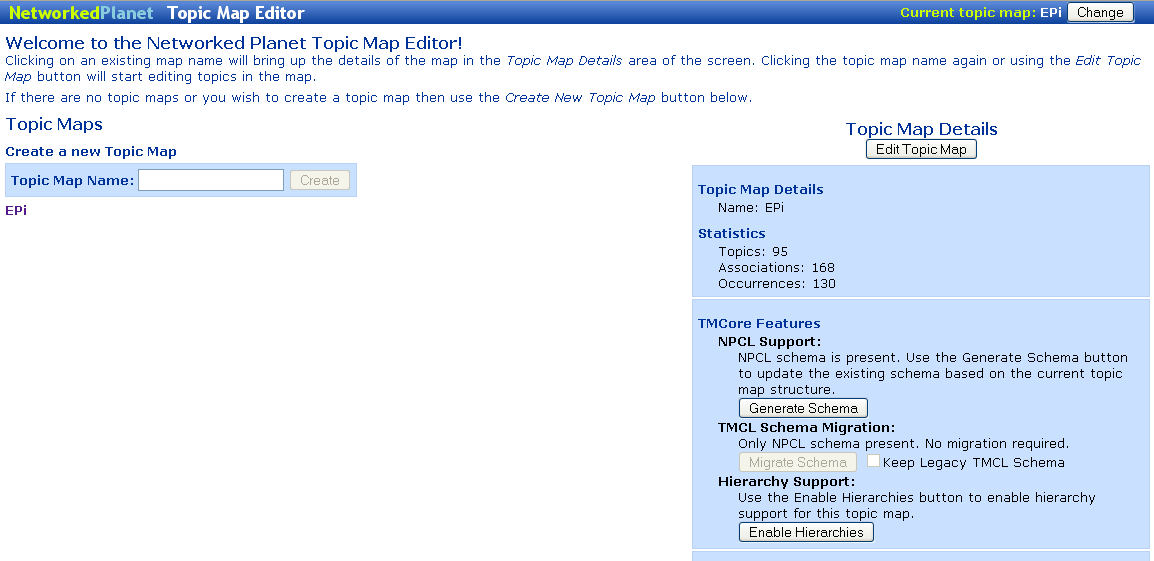
The TopicMapSelector Page
From the TopicMapSelector page, choose the topic map to edit from the list box and then click the button labelled Edit Topic Map. This will take you to the main TMEditor page. The screenshot below shows the TopicSelector page for new topic map. An new topic map initially has the special meta-types used to create new topic types, association types and so on.
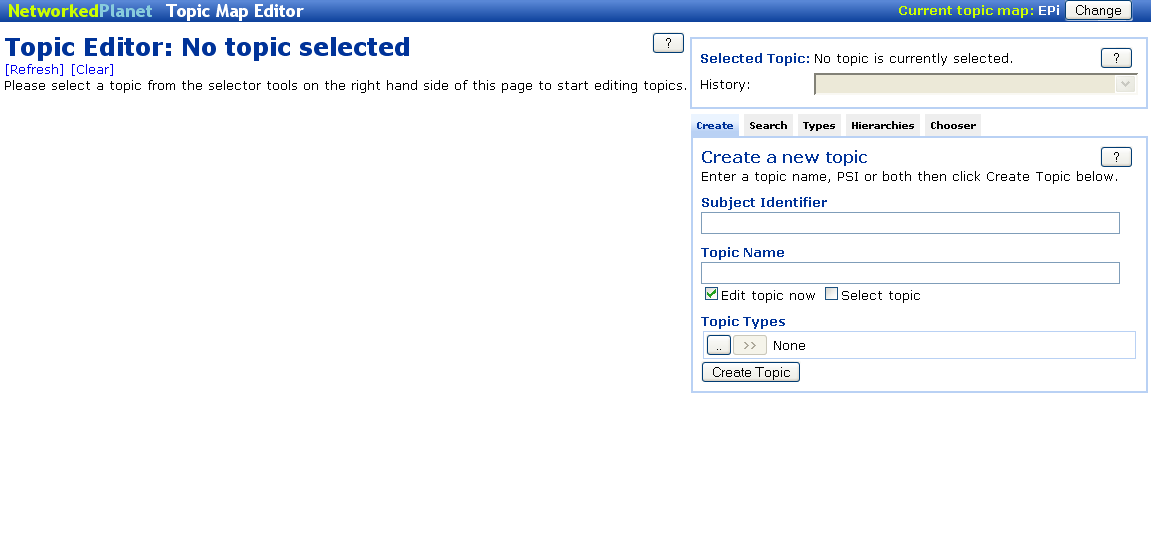
The TopicSelector Page