To add support for topic editing to your CMS 7 editing interface you simply need to add the Topic Map gadget to the Assets Pane.
To add the Topic Map gadget, open the pane you want to add the gadget to and click on the ![]() icon and select Add Gadgets. In the dialog displayed you should see the Topic Map gadget listed as shown in the screenshot below. Click on the + icon to add the gadget in to the panel.
icon and select Add Gadgets. In the dialog displayed you should see the Topic Map gadget listed as shown in the screenshot below. Click on the + icon to add the gadget in to the panel.
If the Topic Map gadget is not shown please check with your administrator that the Topic Map plug-in has been installed on the site.
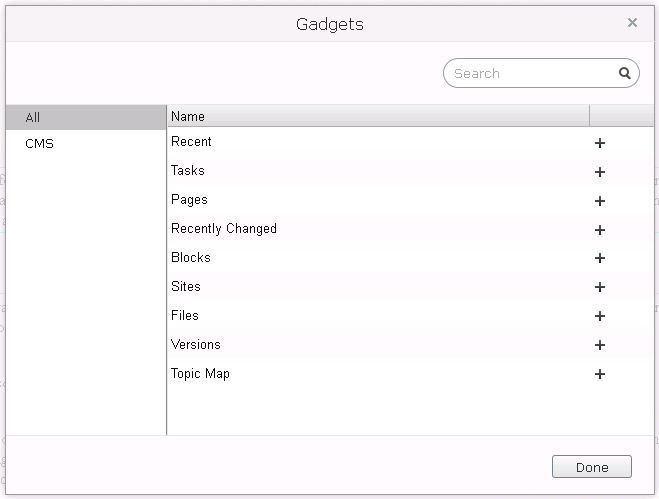
The EPiServer CMS gadgets list showing the Topic Map gadget.