The hierarchy picker tab shows any available hierarchies for the association. A list of available hierarchies is shown in the Hierarchy drop-down selector.
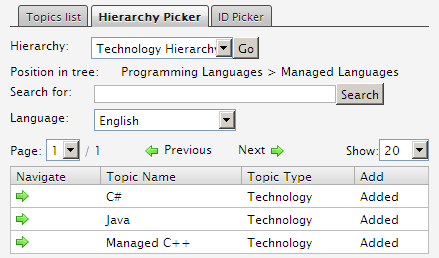
Hierarchy Picker
To begin navigation of a hierarchy, select it from the dropdown menu and press the Go button. To navigate within a hierarchy, click on the navigate arrow to traverse into the selected branch of the hierarchy. The current position within the hierarchy tree is shown beneath the hierarchy selector. This can also be used to quickly return to any previous position within the hierarchy by clicking on its text.