The Topic Search Picker can be used to find a related topic using a search on the topic name. The main components of the picker are indicated in the screenshot below:
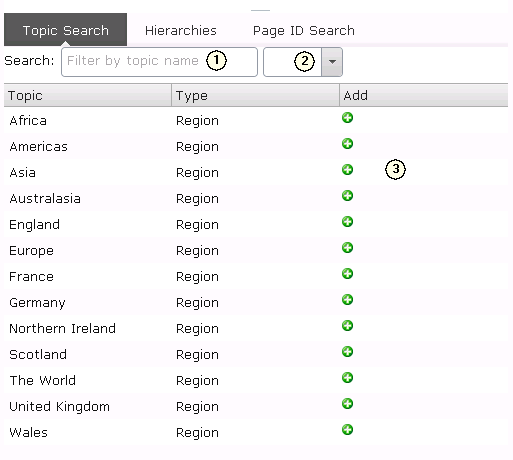
Topic Search Picker
| 1. | Name Filter Text Box You can type part or all of a topic name into this text box to restrict the results to just those topics whose name matches the text filter. By default the search will look only for matches at the start of a topic name. If you want to match any part of a topic name you can use % as a wildcard match at the start of the string (e.g. "%ar" will match "gear", "arrow" or "racing car"). |
| 2. | Language Selector Drop-Down You can select one of the site languages to restrict the results to just those topics with a name in the specified language. The language filter and name filter are applied in combination, so if you have år entered in the Name Filter Text Box, and SV selected in the drop-down list then only those topics with a name in Swedish that contains the string "år" will be displayed in the results list. |
| 3. | The Results List This list displays the topics that match the search criteria. Note that only topics that are allowed in the currently active related topics list will be shown. For example in a related topics list that accepts topics of the type "Region", topics of type "Person" or "Company" would not be displayed, even if their names match the search criteria. You can add a topic found by the search to the currently active related topics list by clicking on the |