The Identifiers Editor provides a simple interface for managing a list of URI identifiers. The screenshot below shows the Tab Bar open on the Subject Identifiers tab which is one of the tabs that uses this interface.
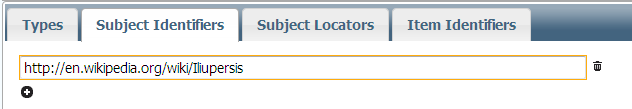
Tab Bar with Identifiers Editor displayed
Each identifier already assigned is displayed in its own text box. To remove the identifier click on the ![]() icon. To add a new identifier click on the
icon. To add a new identifier click on the ![]() icon. To edit an existing identifier simply type in the text box.
icon. To edit an existing identifier simply type in the text box.