The Web3 Platform uses a simple license activation scheme to ensure that all server installations are correctly licensed. One license is required for each server that runs either of the Web3 windows services or the Web3 web application. No license is required for client machines that connect to a Web3 server or for database servers used to host the Web3 databases.
License Manager Application
The licensing for a Web3 server is managed through the Web3 License Manager application. This can be found in the directory where you installed Web3 under the sub-directory named Licensing. To run the license manager, double-click on NetworkedPlanet.Web3.Platform.LicenseManager.exe. This should bring up a screen like the one shown below:
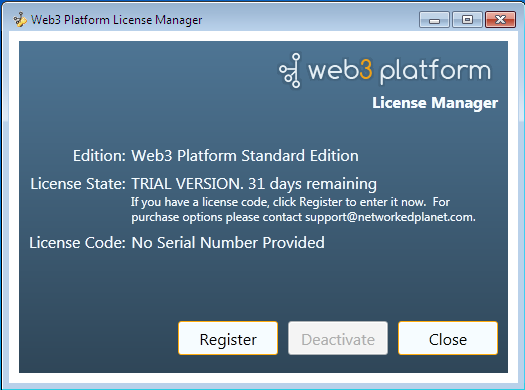
The License Manager Application
To register you will need the serial number provided to you when your license was purchased. Click on the Register button to start the registration process and follow the prompts, providing your details and serial number when asked. At this point you will have the option of activating your license online - this is the quickest and simplest form of activation and should only take a few seconds to complete. If you wish to activate your license offline, please contact us at support@networkedplanet.com for instructions.
Licenses can only be activated on a machine once. If at any time you want to move your Web3 license to another machine, you should first run the License Manager application to deactivate the license - again this can be done either on line or by email. NOTE: Licenses are not removed from the machine during an uninstall, so if you forget to deactivate the license before uninstalling, simply reinstall Web3 and run the License Manager application again.