The Multi-Value Editor is a wrapper around one of the other types of editor that allows you to have multiple values of the same type for a property. The screenshot below shows two property fields that both use the Multi-Value Editor as a wrapper around a Simple Validating Text Editor.
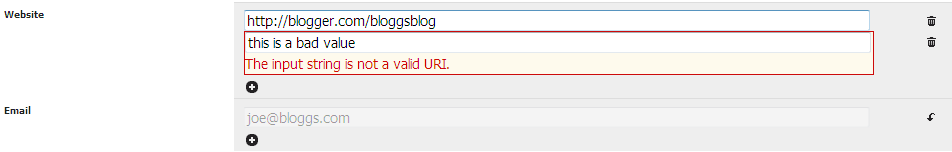
The multi-value editor consists of multiple entry editors. Each entry editor can be used in the way that the editor of that type is normally used (e.g. in this case typing into the text box with validation errors displayed). A new value can be added to the list by clicking on the ![]() icon, which will append a new editor to the end of the list. A value can be removed from the topic by clicking on the
icon, which will append a new editor to the end of the list. A value can be removed from the topic by clicking on the ![]() icon, which greys out the value and changes the icon to a
icon, which greys out the value and changes the icon to a ![]() - clicking on this icon restores the deleted field. An example of this can be seen in the Email field in the screenshot above.
- clicking on this icon restores the deleted field. An example of this can be seen in the Email field in the screenshot above.
Note that deletions can only be restored prior to saving the topic, once the topic is saved the deleted value is gone forever!