The Schema Home Page is the root page for a specific schema. This page can be directly linked to at http://{server}/schemas/{schemaID}.
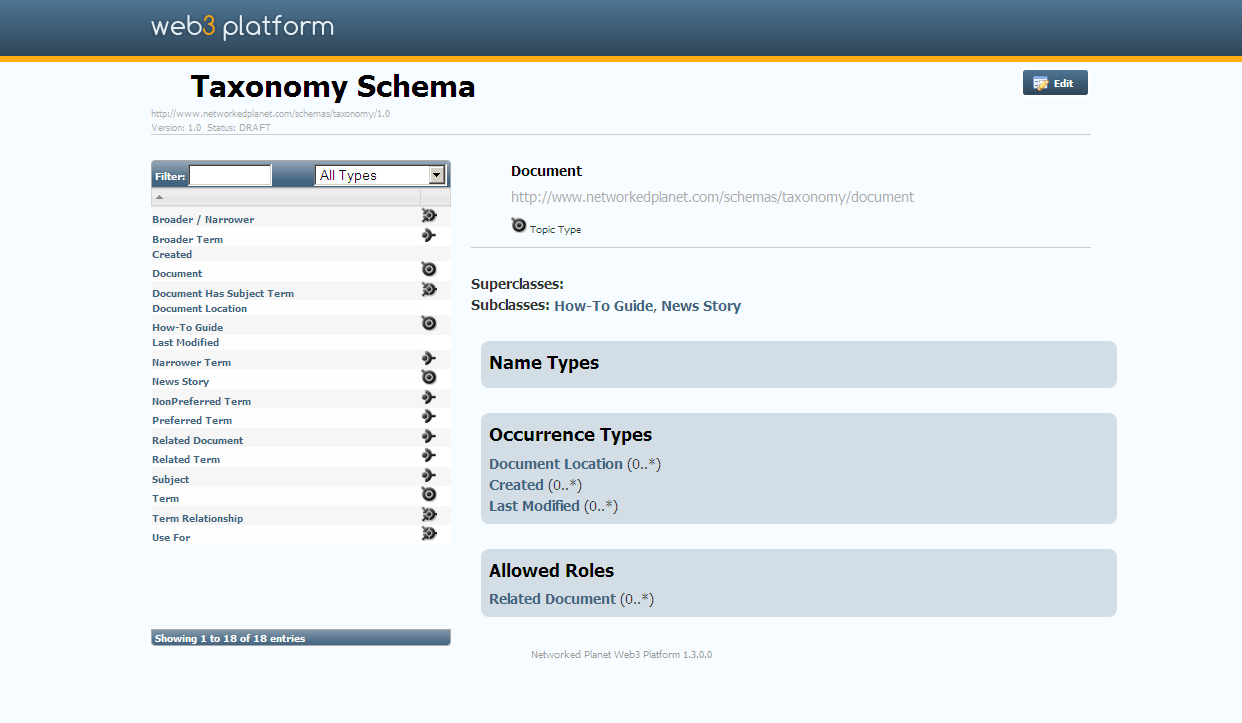
The Schema Home Page Displaying Type Information
From the home page you can search and browser a schema and view information about the types defined in the schema.
When initially displayed, this page shows only the list of types (1). You can filter this list by the kind of schema type you want to find (Topic Type, Association Type, Role Type, Name Type or Occurrence Type), or you can filter by the label for the type by typing into the Filter box. Types are shown in the list with icons indicating the kind of type they are:
| • |
| • |
| • |
Clicking on the name of a type displays more information about that type on the right and where the type references other types the related types are displayed as links which bring up the information about that type.
If you have write privileges on the schema, then the Edit button will be displayed at the top of the page. Clicking this button launches the Schema Editor.
To exit the Schema Home Page and return to the Web3 Home Page, click on the Web3 Logo in the page header.