To navigate a hierarchy, first select the hierarchy from the Hierarchies tab in the left-hand panel of the topic map editor. This will then display the hierarchy navigator in the middle panel as shown in the screenshot below.
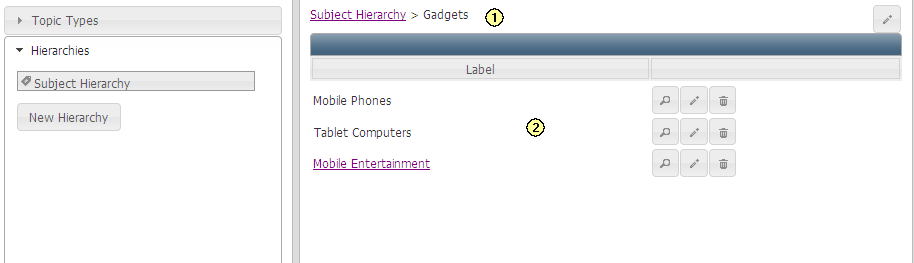
The Hierarchy Navigator
The navigator is divided into two sections. In the upper section (1) there is a bread-crumb list showing the current position in the hierarchy. You can navigate to any point back up the hierarchy by clicking on the topic you want to navigate to. Clicking on the ![]() icon in this section allows you to edit the hierarchy definition as explained in the topic Editing A Hierarchy Definition. In the lower section, the children of the last item in the bread-crumb list are shown. If a child topic itself has children, then its name is shown as a link which when clicked adds that topic to the breadcrumb list and displays its children. Each child topic also has a number of action buttons associated with it. The
icon in this section allows you to edit the hierarchy definition as explained in the topic Editing A Hierarchy Definition. In the lower section, the children of the last item in the bread-crumb list are shown. If a child topic itself has children, then its name is shown as a link which when clicked adds that topic to the breadcrumb list and displays its children. Each child topic also has a number of action buttons associated with it. The ![]() button displays the topic details in a dialog box in the same window. If you hold down the Alt key while clicking, then the topic details are displayed in a new browser window instead. The
button displays the topic details in a dialog box in the same window. If you hold down the Alt key while clicking, then the topic details are displayed in a new browser window instead. The ![]() button loads the topic into a Topic Editor in the right-hand panel of the topic map editor window. The
button loads the topic into a Topic Editor in the right-hand panel of the topic map editor window. The ![]() button will delete the topic from the topic map (you will be prompted to confirm this action before it is performed).
button will delete the topic from the topic map (you will be prompted to confirm this action before it is performed).