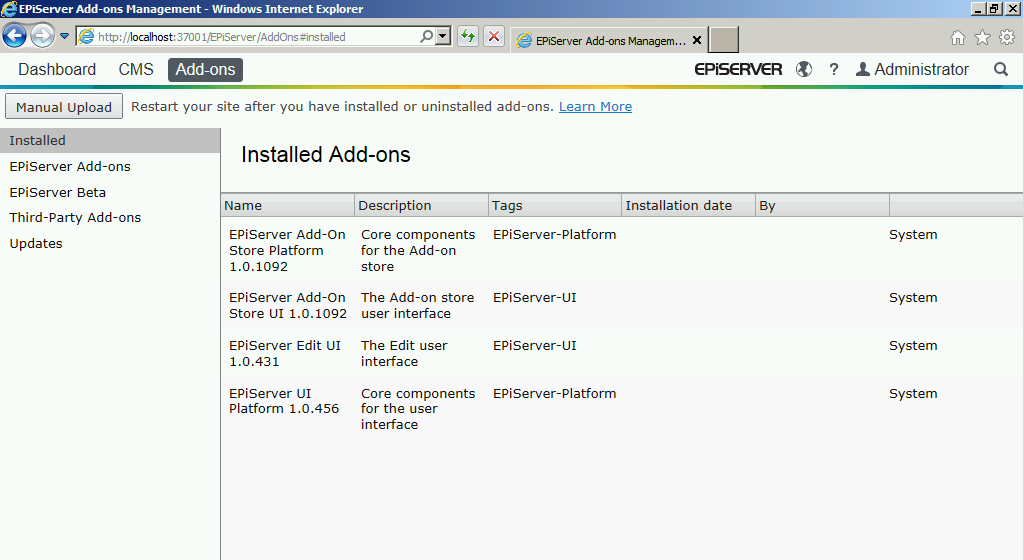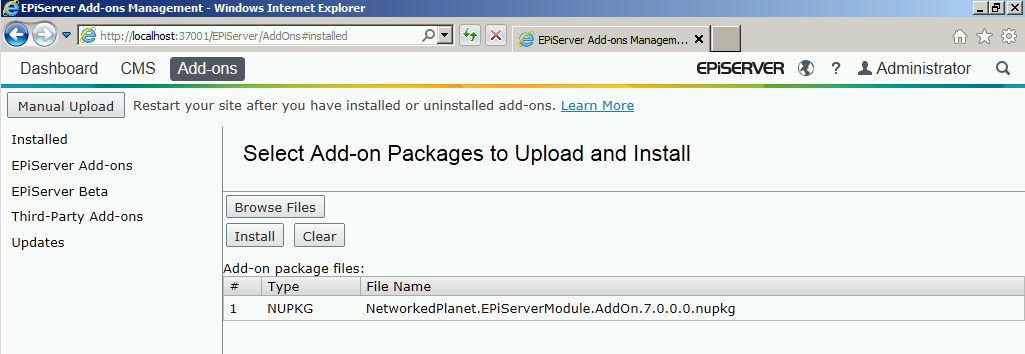|
The Topic Map AddOn provides a topic editing interface integrated into the new EPiServer CMS7 editing interface.
To install the add-on:
| 1. | Launch a browser and navigate to the editing interface for the site. |
| 2. | From the top-bar select Add-Ons. This should display the Installed Add-ons page as shown in the screenshot below.
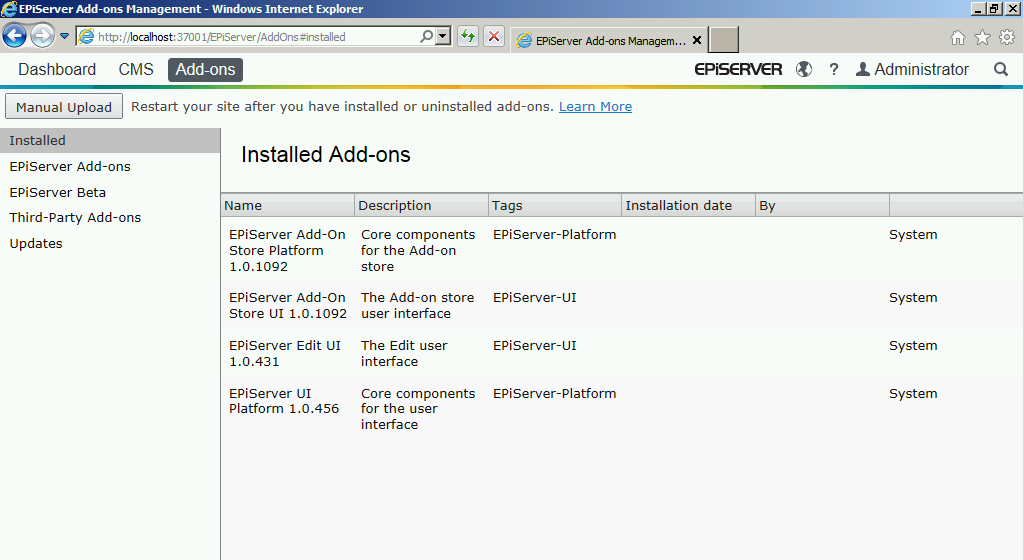 |
| 3. | Click on Manual Upload and then on Browse Files. |
| 4. | Use the file browser to locate the file NetworkedPlanet.EPiServerModule.AddOn.7.0.0.0.nupkg. This file is part of the TMCore EPiServer Module distribution and can be found in the directory <EPiModuleInstallFolder>/nuget. When you have selected the file, click on the Open button in the file dialog. The page should now show the package as ready to install as shown in the screenshot below:
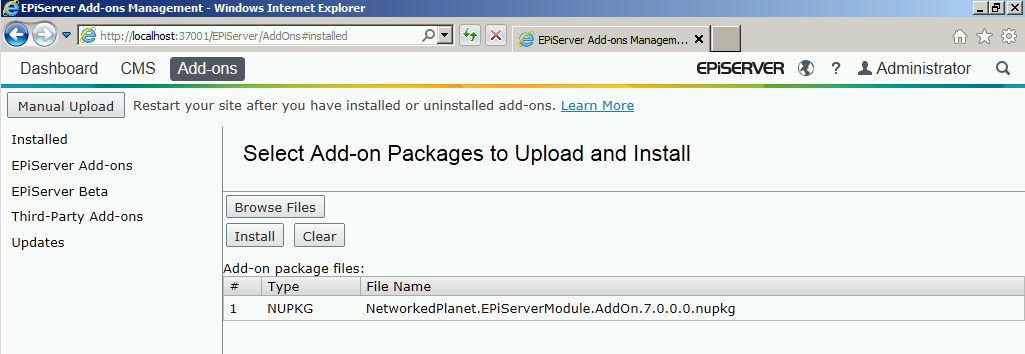 |
| 5. | Click on the Install button to install the package. After a short delay the package should be installed on the site and you will be prompted to restart the site. |
| 6. | Click on the Restart Site button to complete installation. |
|