The simplest way to create a complex association is to create the Association Type and then connect all of the Topic Types that can participate in that association to the association type.
Create Association Type
Begin by dragging the Association Type (diamond) shape from the tool box to the schema diagram. When you drop this shape on the canvas you will be prompted to enter a name and a subject identifier for the new Association Type.
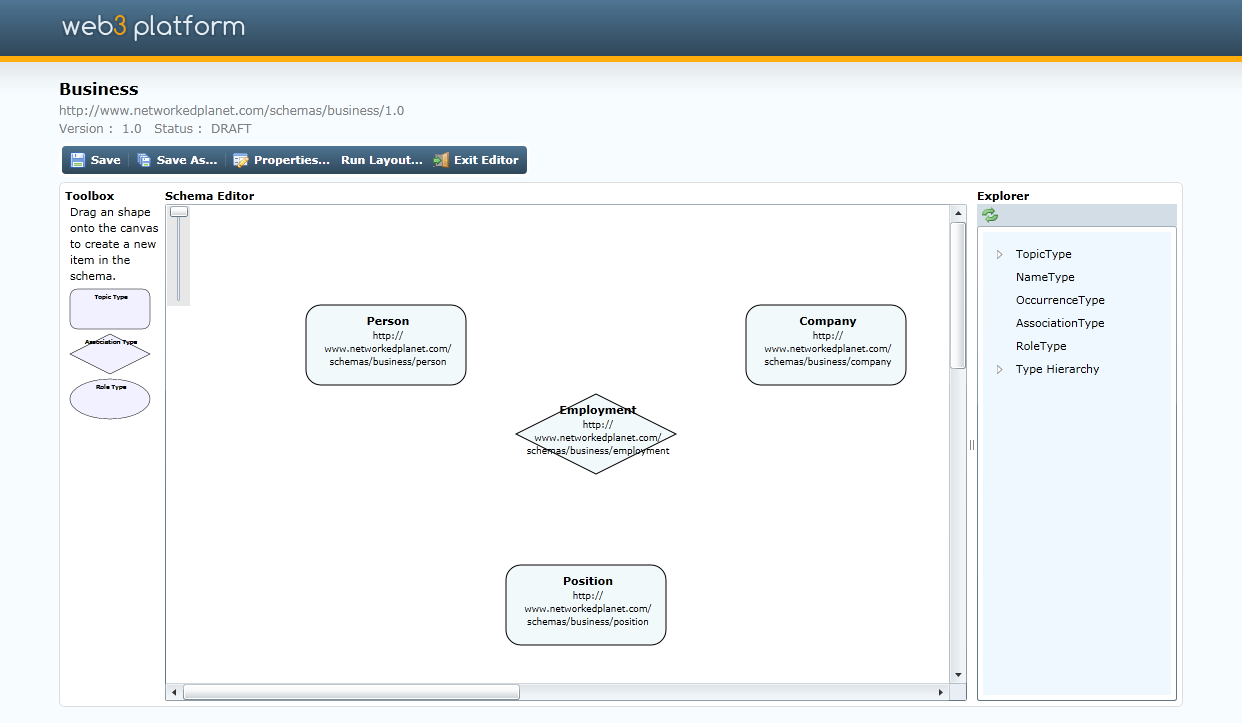
Drop an Association Type to the Schema Diagram
Connect Topic Type to Association Type
Drag a line from the Association Type to one of the topic types that participates in the association (or vice versa, the direction does not matter). When you complete the drag the following dialog will be displayed prompting you to enter a name and subject identifier for the type of role that the topic type plays in the association.
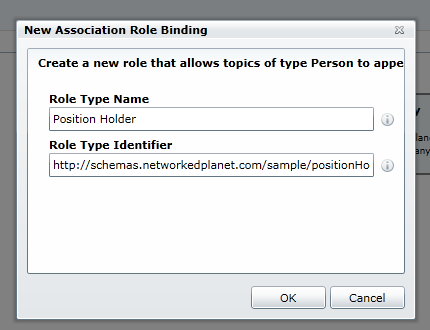
The Role Binding Dialog
Repeat For All Roles
Repeat the connection process for each topic type that plays a role in the new association type. Once you have finished you may need to reorganize the items on the canvas for clarity. The screenshot below shows a completed complex association connecting three topic types.
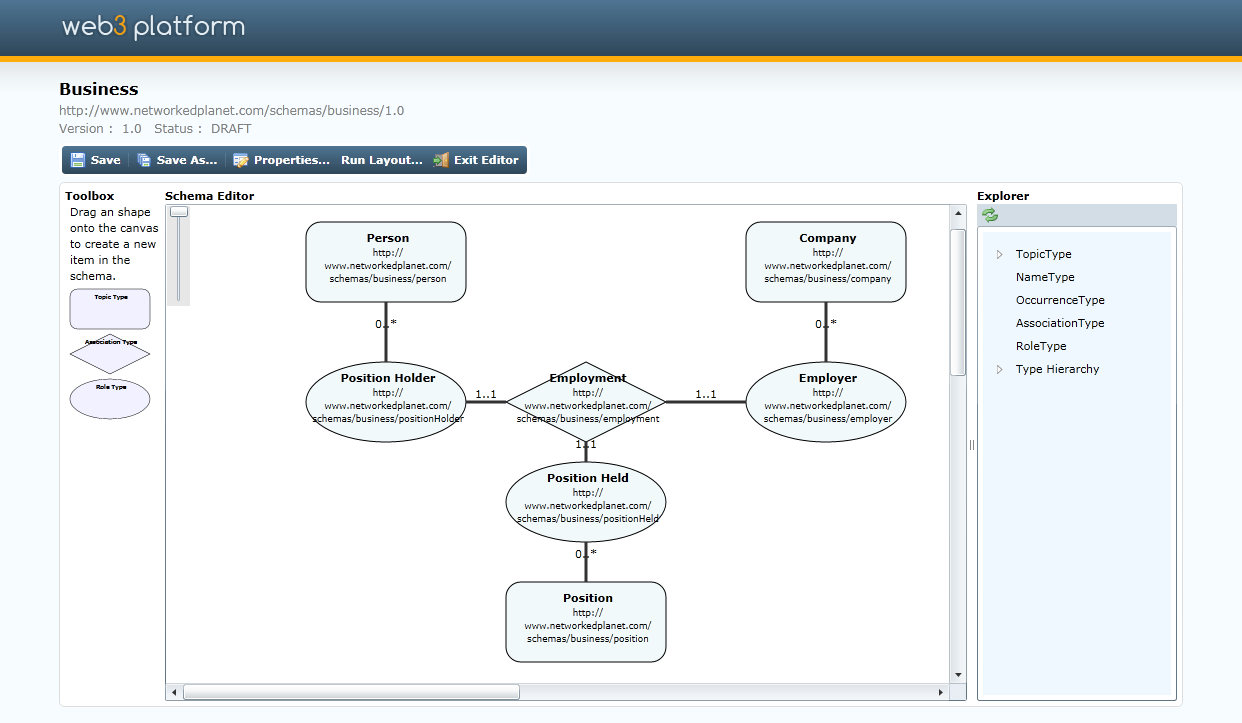
A Completed Complex Association