To create a new schema click the 'New Schema' button and the following dialog will appear.
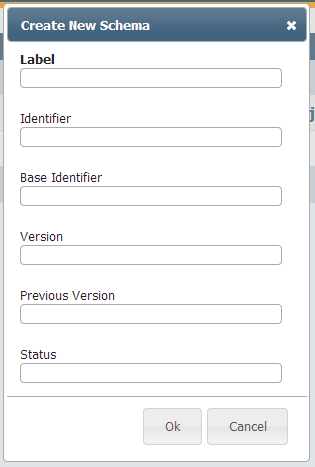
Create Schema Dialog
The only required property is the Label for more information about the other properties please refer to Schema Meta Data. Enter the details for the schema and click 'OK' to create the new schema. The new schema will appear in the list of schemas. Select it and click 'Edit Selected Schema' to open the Schema Editor.