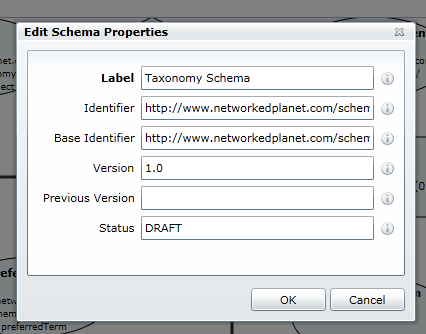|
Every schema has some optional meta data properties which are made available through the schema editor application and through the Web3 REST API. While most of these properties are optional, they can make it easier to manage and develop with topic map schemas. Meta data properties are provided when creating a new schema; when saving an existing schema as a new schema; or by clicking on the Properties... button in the schema editor. In all three cases the dialog for editing the meta data properties is the same as shown in the screenshot below.
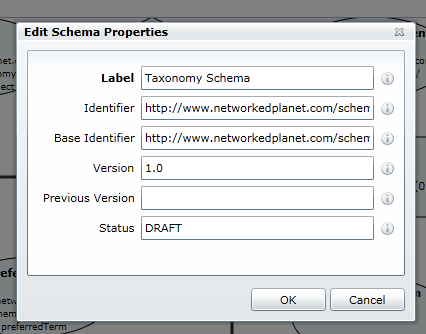 Schema Meta Data Dialog
| • | The Label is the only required meta data property - this is the display label used for the schema in lists. |
| • | The Identifier is a URI identifier for the schema. The identifier for the schema does not have to be unique, but it is recommended that it should be. |
| • | The Base Identifier is a base URI that will be used by default for generating new type identifiers in the schema. Type identifiers are generated by appending to the Base Identifier, so it is recommended that the Base Identifier URI should always end with either a slash (/) or hash (#) character. |
| • | The Version field is a string label that can be used to identify the version number or version date for a schema. |
| • | The Previous Version field is a string label that can be used to identify a preceding version of the schema. |
| • | The Status field is a string label that can be used to indicate the current development state or publication state of the schema. |
|