Any type created in the schema may have multiple subject identifiers - this can often be useful for combining multiple schemas from different sources. Several of the Schema Editor dialogs allow the creation/editing of the list of subject identifiers for a type - this facility is accessed by clicking on the ... button next to the Subject Identifier text field. This brings up the Identifiers Editor dialog.
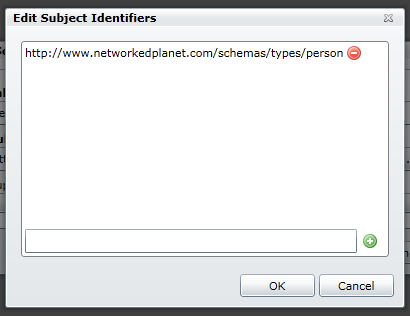
Edit Identifiers Dialog
To add another identifier to the type, enter the identifier URI in the text box at the bottom of the dialog and click ![]() . To remove an identifier from a type, click on the
. To remove an identifier from a type, click on the ![]() next to the identifier to be removed. At least one identifier must be entered in this dialog and the OK button will be grayed out if the list is empty. Click OK to save your changes to the list of identifiers.
next to the identifier to be removed. At least one identifier must be entered in this dialog and the OK button will be grayed out if the list is empty. Click OK to save your changes to the list of identifiers.