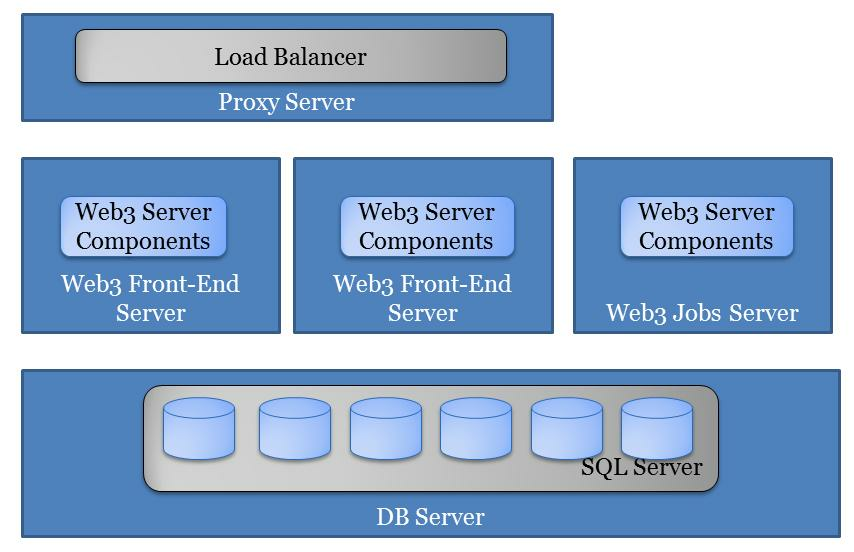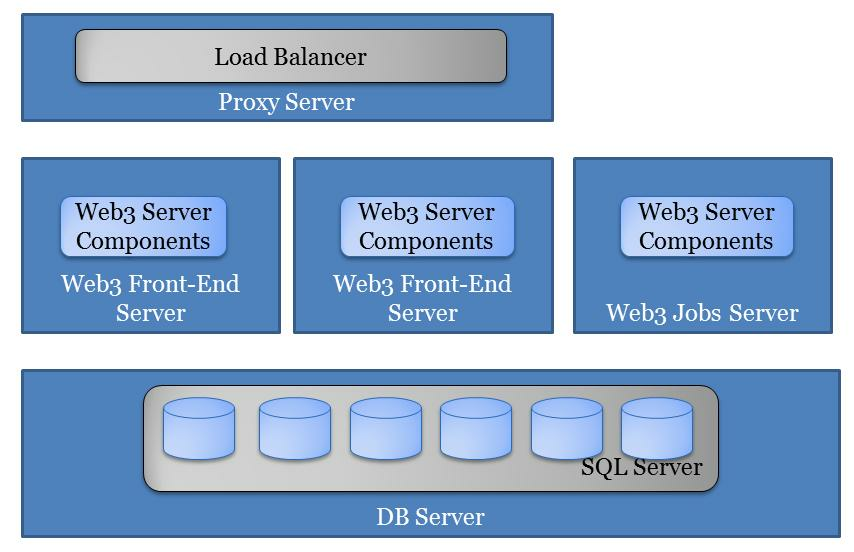 Multiple Front End Servers
In this configuration, further scaling is achieved by providing multiple front-end servers to manage requests to the Web3 portal and web services. A load-balancer can be used to spread requests to a single logical web address across multiple physical machines.
As also shown in the diagram it is possible to also configure a separate machine to run only the Web3 windows services to provide overflow capacity for processing long-running jobs. This can be useful if you have a large number of editors working simultaneously on the topic map server. You can also disable the Jobs Service on the front-end servers that run the Web3 portal and web services, however doing this can lead to a bottleneck in the processing of update transactions and an apparent slowing of the server to editors, so it is only recommended as an approach if you have a large number of readers and a small number of writers to the topic map system.
This configuration can be installed by one of the following processes:
| 1) | If you have administrative access to the database server: |
| a) | Run the Full Server installation on the first front-end server in the server farm. |
| i) | When prompted for database details, enter the address of the remote database server. |
| ii) | When prompted for service user details enter the identity of a domain user. The installer will run the necessary scripts to grant that user access to the Web3 databases on the database server. |
| b) | Run the Front-End Server Installation on each of the other front-end servers |
| i) | When prompted for service user details use the same user(s) details as you provided for the first server. |
| 2) | If the database server is managed by a separate administrator: |
| a) | The Database administrator runs the Database Server Installation on the database server or some other machine connected to the database server. |
| b) | The Database administrator grants access to the Web3 databases to a domain user (or domain users) that will be used as the identity for running the Web3 windows services and web application pool |
| c) | The Web administrator runs the Front-End Server installation on each of the front-end servers. |
| i) | When prompted for the identity for the Web3 windows services and web application pool, enter the identity of the users granted access by the Database administrator. |
Please note: under the licensing terms for the Web3 platform, one license is required for each front-end server installed (running either web application, Windows services or both).
|