The Tab Bar provides an interface for editing the more advanced aspects of a topic which most editors will generally not need to access. The interface (except for the tabs) remains hidden until you click on a tab, then the bar expands to show the interface for the tab you clicked on. The screenshot below shows the Tab Bar with the Types tab clicked and active.
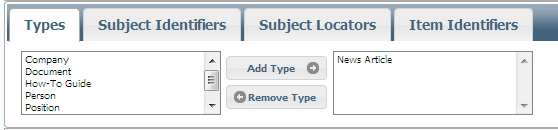
Once the interface is expanded you can switch between tabs by clicking on the tabs or you can close the interface by clicking again on the active tab.
The Tab Bar consists of four editors, three of which share the same basic user interface.
| • | Types - this tab allows you to select the topic type(s) for the topic. The interface is explained in the topic Types Editor. |
| • | Subject Identifiers - this tab allows you to assign subject identifiers to the topic. Subject Identifiers are URIs that identify the subject of the topic by pointing to a resource which provides a description of the subject. |
| • | Subject Locators - this tab allows you to assign subject locators to the topic. Subject Locators are URIs that identify the subject of the topic by pointing to the resource that the topic represents. |
| • | Item Identifiers - this tab allows you to assign item identifiers to the topic. Item Identifiers are URIs that identify the topic itself. |
The Subject Identifiers, Subject Locators and Item Identifiers tabs all share the same Identifiers Editor interface.