The Topic Map Home Page is the root page for a specific topic map. This page can be directly linked to at http://{server}/topicmaps/{topic map ID}.
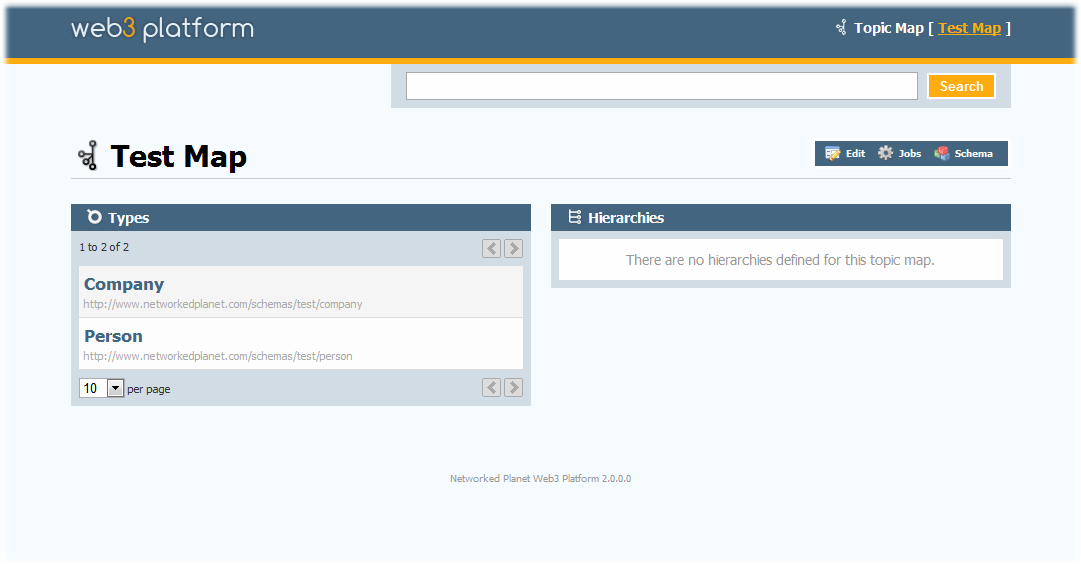
Web3 Topic Map Home Page
Clicking on the Web3 Platform logo at the top of the page will take you back to the Web3 Home Page.
The Search box at the top of the page can be used to search for topics by their names or labels, entering text in the search box and clicking on the Search button will take you to the Topic Map Search Page.
The Edit button takes you to the Topic Map Editor to edit the content of the topic map and the Jobs button takes you to the Topic Map Jobs Page to see the long-running jobs associated with the topic map. These buttons are only displayed if you have the required privileges to edit the topic map or see topic map jobs.
The Schema button takes you to the Topic Map Schema page which allows you to browse the current topic map schema in the same way as the Schema Home Page.