If you want to change which associations are used to build a hierarchy or to modify the list of root topics for a hierarchy, you must edit the hierarchy definition. To edit a hierarchy definition, expand the Hierarchies tab in the left-hand panel of the topic map editor window and select the hierarchy to edit. This displays the root nodes of the hierarchy in the middle panel as shown in the screenshot below.
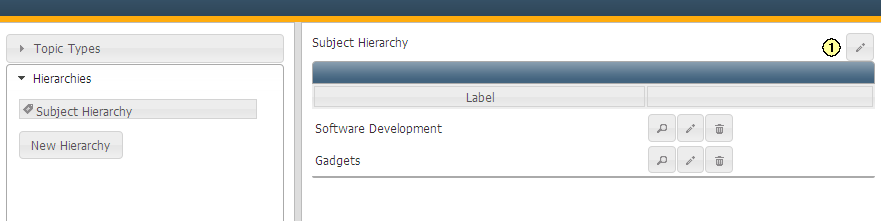
Select Hierarchy To Edit
To edit the definition of the hierarchy, click on the ![]() icon shown in the breadcrumb bar of the hierarchy display in the middle panel (1). This will bring up the Hierarchy Definition wizard as described in Creating A New Hierarchy and you can step through this wizard to make the changes you require.
icon shown in the breadcrumb bar of the hierarchy display in the middle panel (1). This will bring up the Hierarchy Definition wizard as described in Creating A New Hierarchy and you can step through this wizard to make the changes you require.