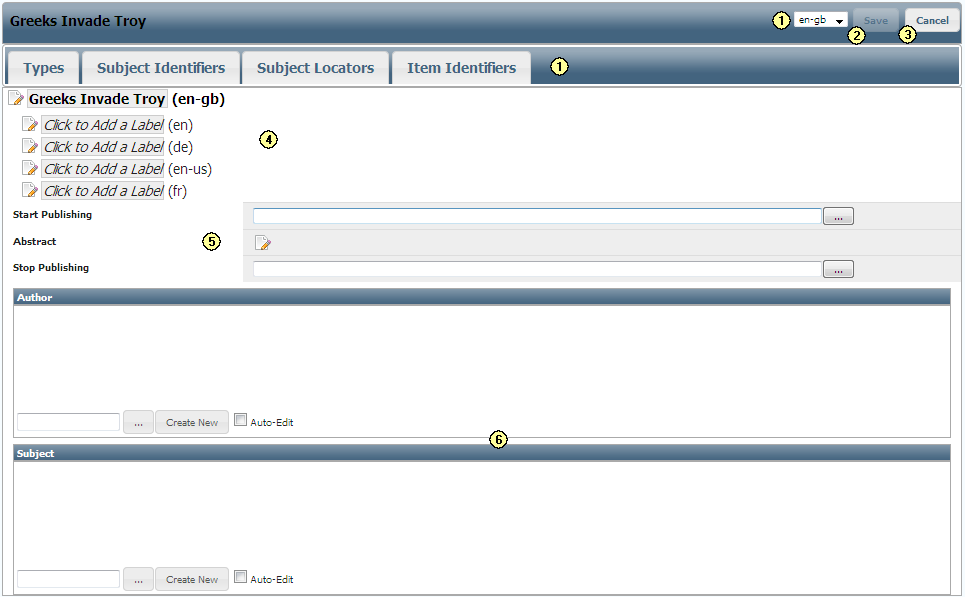|
The Web3 Platform provides an editor that can be used for modifying existing topics. The editor can be found by clicking on the Edit button on the Topic Page for the topic, or by directly navigating to http://{server}/topicmaps/{topic map id}/topics/{topic id}/edit.
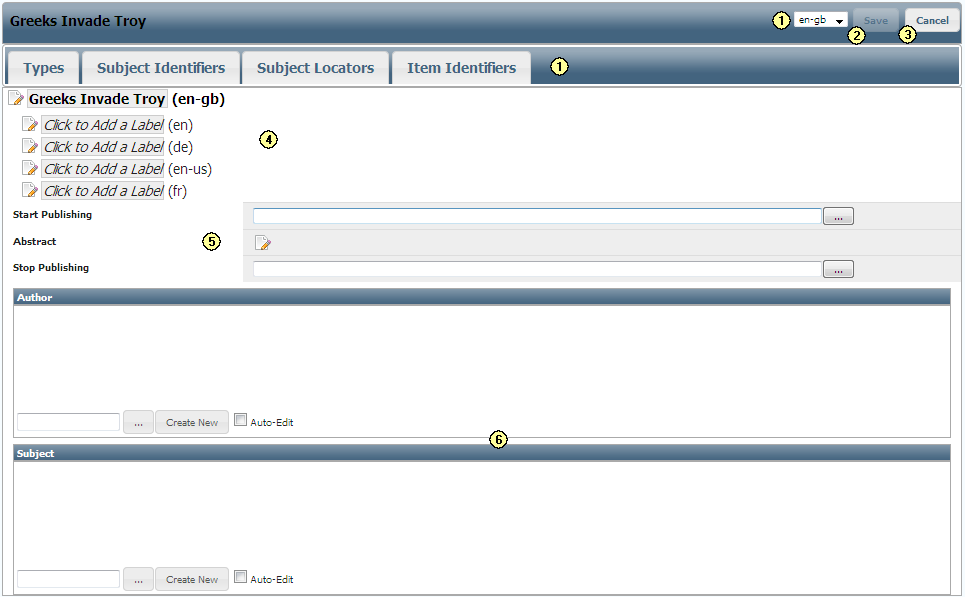
The screenshot above shows an example of the topic editor. The topic editor always follows the same basic layout, but the precise fields shown and how they can be edited depend upon the schema for the topic map. The following features however are consistent regardless of the topic map schema.
| 1. | The language selector allows you to modify which language is used to display the topic. This does not affect the topic editor user interface itself but it will change which label is used to display related topics and also which language is used when searching for topics by label. |
| 2. | The Save button allows you to save all changes made so far to the topic. Depending on the context, the Save button may also close the editor or return you to the page you came from. |
| 3. | The Cancel button allows you to discard all changes made so far to the topic. Depending on the context, the Cancel button may also close the editor, return you to the page you came from, or reload the topic from the server and refresh the editor. |
| 4. | The Tab Bar provides facilities for editing the types and identifiers of the topic. Clicking on a tab in the tab bar expands the bar to display the user interface for that tab - once open, a different tab can be displayed by clicking on it and the tab bar can be closed by clicking on the active tab again. |
| 5. | The labels editor allows you to modify the label assigned to the topic in each of the languages supported by the server. For more details see the topic Label Editor. |
| 6. | Below the labels editor are the Property Editors which allow you to add/edit/remove names and occurrences of the topic. |
| 7. | Below the property editors are the association and arc editors which allow you to create/delete relationships to other topics. There are two different kinds of association editor, for simple two-way associations there are the compact Binary Association Editors. Where more than two topics to appear in the same association there are the Complex Association Editors. For arcs, the Arc Editor has a similar interface to the Binary Association Editor. |
|